This post goes over how to create a bootable Windows USB stick on macOS.
Requirements
You’ll need a(n):
- USB flash/stick drive with at least 5GB of space
- Apple laptop or computer running macOS
- Windows ISO file (software download)
Create Bootable USB
Write the Windows ISO file to the USB stick with Apple’s Boot Camp Assistant:
- Insert the USB stick to your computer or laptop
- Launch Boot Camp Assistant from Applications > Utilities or Spotlight search
- Select Create a Windows 10 or later install disk
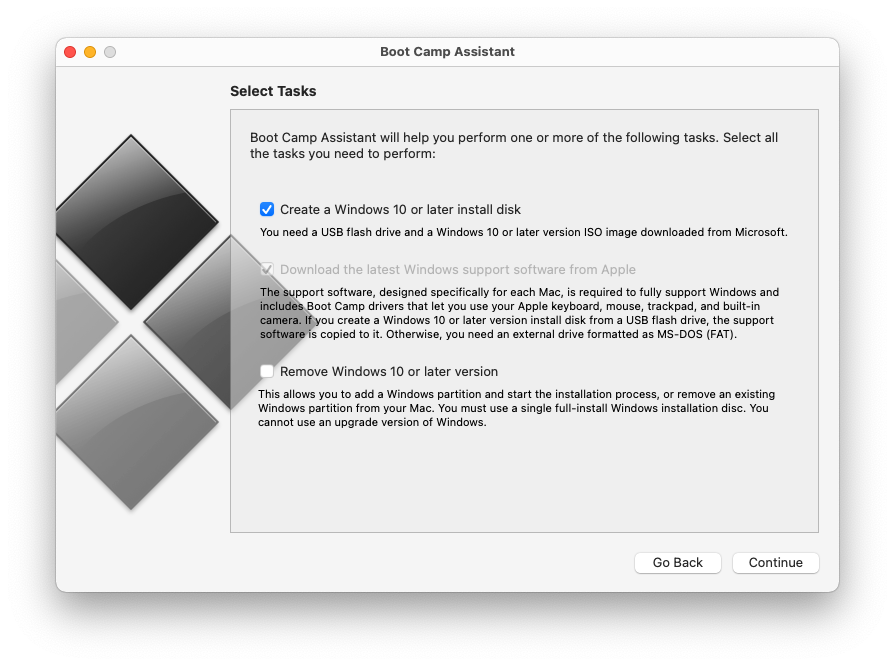
- Ensure the Windows ISO image and destination USB drive are correct before clicking Continue
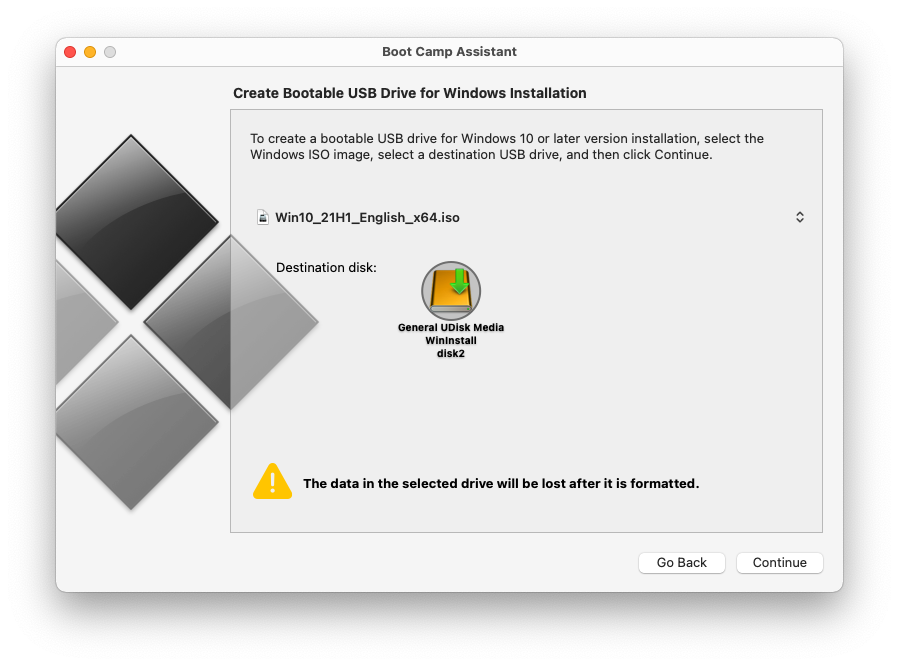
- Once it’s done, eject the external drive and install Windows from the USB flash drive
Warning: Backup the files on the USB because the data will be lost after the drive is formatted.
