Background
Travis CI was no longer showing up in my GitHub PR’s (pull requests). What I did to make the build show up again was to reset the Travis CI application access to my GitHub account.
Revoke Access
Open Settings:

Then go to Applications > Authorized OAuth Apps:
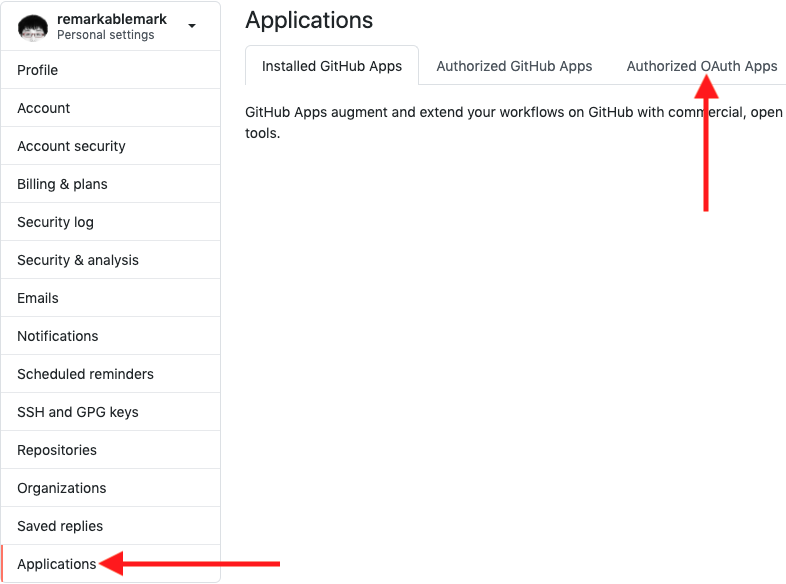
Click Revoke from the Travis CI for Open Source dropdown:
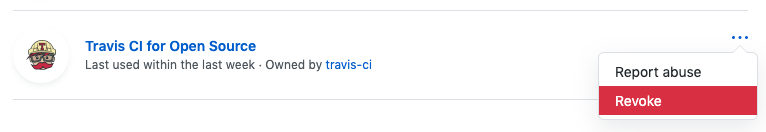
Reauthorize Application
Sign out of Travis CI, log back in, and reauthorize the application’s access to the GitHub account:
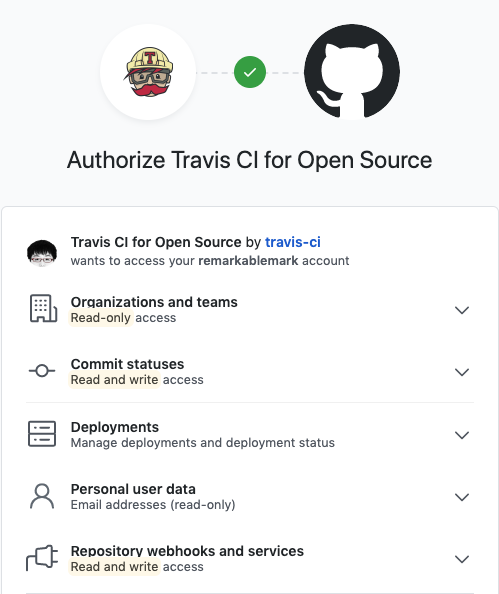
After opening a new PR, I was able to see the Travis CI build next to the Merge pull request button.
