I recently published my first podcast along with its show notes.
This article goes over how to upload a podcast without having to pay anything. It assumes you already have the podcast recorded/edited and the cover artwork completed.
Upload to a Hosting Platform
Upload your podcast to a hosting platform like SoundCloud. It’s free as long as you’re within the upload limit; otherwise, you can upgrade to the pro plan.
After your podcast is uploaded, you want to add your track to your RSS feed.
Go to your track and click Edit > Permissions > Include in RSS feed:
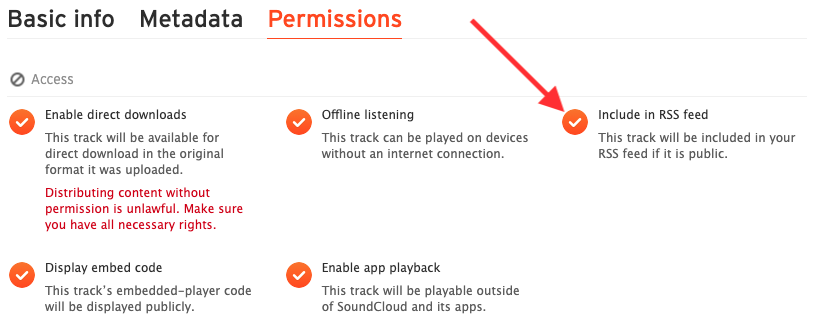
To get the RSS feed URL, go to Content Settings.
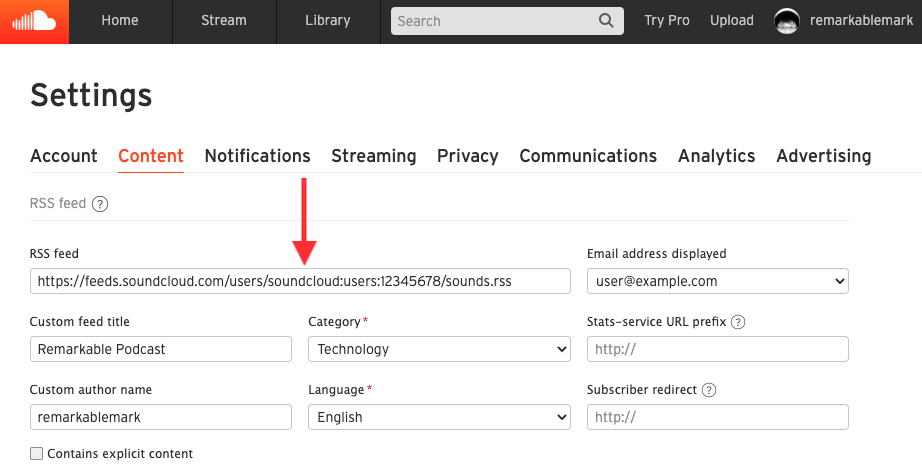
The RSS feed URL will look something like:
https://feeds.soundcloud.com/users/soundcloud:users:12345678/sounds.rss
For verification to work when submitting your podcast to other directories, make sure to display your email address in your RSS feed:
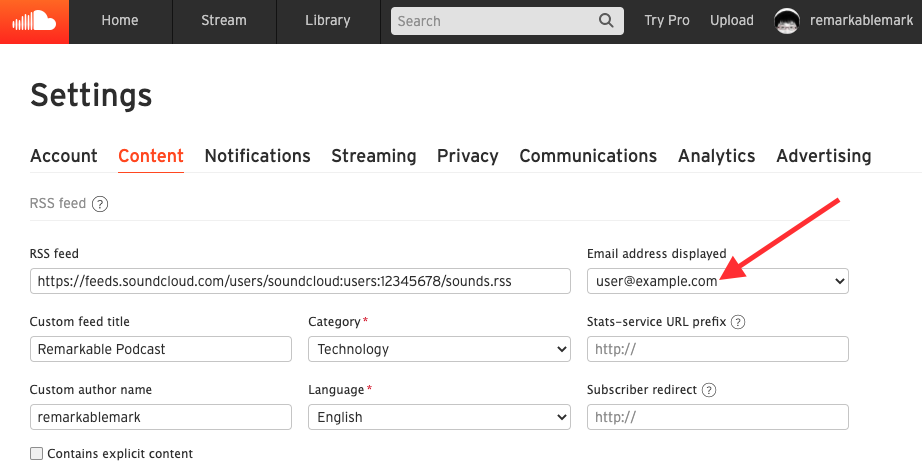
Check out the help article “Getting started with podcasting” for more information.
Submit to Directories
Once your podcast is hosted and the RSS feed is available, you can submit the RSS feed to other podcast directories.
Apple
- Create an Apple ID.
- Sign in to Podcasts Connect.
- Podcasts Connect requires an iTunes Store account. If you don’t meet this requirement, then sign into iTunes with your Apple ID.
- Validate your podcast RSS feed URL.
- Submit the podcast once the validation status is green.
- Apple will review your podcast and send an email once the review process is complete.
Spotify
- Sign up for Spotify.
- Submit your podcast to Spotify by adding the link to your podcast’s RSS feed.
- Verify that you own this podcast and fill out the podcast details.
- Once it’s submitted, it’ll take a few hours for it to show up on Spotify.
- Embed the podcast by copying the embed code.
- Create a Google account.
- In the past, podcasts would be published to Google Play Music. But today, podcasts are published to Google Podcasts Manager.
- Enter your podcast RSS feed URL and follow the steps to verify the podcast.
- Once ownership is verified, the podcast will be submitted to the Google’s podcast index.
Stitcher
- Join Stitcher and add your RSS feed URL.
- Confirm the show is yours.
- Sign up for a partner account.
- Agree to the terms of service and your show will be added.
TuneIn
- Submit your podcast to TuneIn following these instructions.
